Welcome to the Dixell XR60Cx user manual․ This manual is part of your product and should be kept nearby for easy reference․ It provides essential information for installing, configuring, and operating the controller․ Always read the safety precautions before use to ensure safe and effective operation․
This guide is designed to help you maximize the potential of your XR60Cx controller with detailed instructions for optimal performance․ It covers key features, technical specifications, and troubleshooting tips to ensure seamless operation․ Refer to this manual regularly for guidance and support․
1․1․ General Warnings and Safety Precautions
The instrument must not be opened or modified․ Improper use or tampering may cause malfunctions․ Always follow the instructions and safety guidelines provided․ In case of failure, return the device to Dixell or its authorized distributor․ Ensure proper installation and operation to avoid damage or hazards․ Keep the manual nearby for quick reference․ Use the controller only for its intended purpose and avoid exposing it to extreme conditions․
1․2․ Purpose of the Manual and Its Importance
This manual provides essential guidance for installing, configuring, and operating the Dixell XR60Cx controller․ It ensures users understand the device’s features and functions, enabling optimal performance․ The manual is crucial for troubleshooting and maintaining the controller, offering clear instructions to enhance user experience․ By following its guidelines, users can prevent errors and ensure safe, efficient operation․ Keep this manual handy for quick reference and to maximize the controller’s potential․
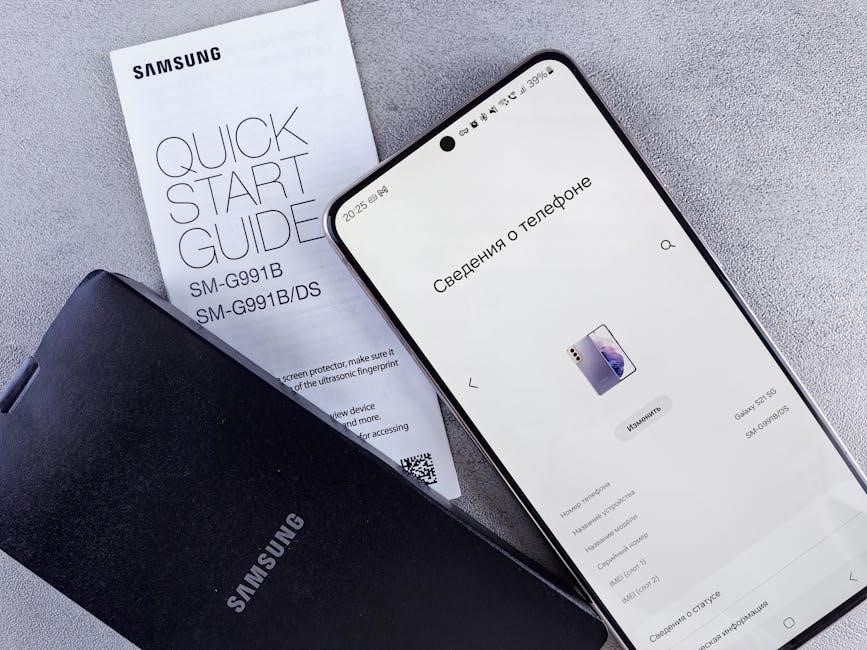
General Description of the Dixell XR60Cx Controller
The Dixell XR60Cx is a microprocessor-based controller designed for medium or low-temperature refrigeration systems․ It features three relay outputs for compressor, fan, and evaporator management, ensuring precise temperature control․ The controller supports advanced functions like manual defrost, temperature memorization, and compatibility with ModBUS-RTU communication, making it versatile for various applications․ Its compact design and user-friendly interface simplify installation and operation․
2․1․ Key Features and Technical Specifications
The Dixell XR60Cx controller features three relay outputs for compressor, fan, and evaporator management․ It supports ModBUS-RTU communication via the HOT KEY function and external XJ485-CX module․ The controller operates at 230VAC, with a compressor current rating of 8A and a fan current rating of 10A․ It includes temperature memorization, manual defrost activation, and compatibility with various Dixell devices․ Designed for medium or low-temperature applications, it ensures precise and efficient operation․
2․2․ Suitable Applications for the XR60Cx Model
The Dixell XR60Cx controller is designed for medium or low-temperature refrigeration systems with ventilation․ It is ideal for applications requiring precise temperature control, such as cold storage units, display cases, and industrial cooling systems․ Its versatility makes it suitable for various refrigeration setups, ensuring efficient operation and adaptability to different environmental demands․ This controller is a reliable choice for technicians seeking a universal solution for refrigeration control needs․

Installation and Setup of the XR60Cx Controller
Ensure proper installation and setup by following the manual’s guidelines․ Verify correct voltage, secure mounting, and proper wiring connections to avoid malfunctions․ Always consult the manual for specific instructions and safety precautions to ensure optimal performance and reliability․
3․1․ Quick Startup Procedure and Initial Configuration
Power on the controller and verify the correct voltage supply․ Follow the quick start guide to initialize settings․ If the setup timer expires, restart by turning the power off and on or proceed with parameter entry as instructed․ Ensure all connections are secure and properly configured for optimal performance․ Refer to the manual for detailed step-by-step instructions to complete the initial setup successfully․
3․2․ Parameter Configuration and Programming
Use the UP button to navigate and select parameters for configuration․ Press and hold the DEF button for over 2 seconds to activate manual defrost․ Ensure all settings align with your specific application needs․ Refer to the manual for detailed programming instructions and guidelines to customize the controller’s operation effectively․ Proper configuration ensures optimal performance and functionality of the XR60Cx in your refrigeration system․

Front Panel Commands and Operations
The front panel features intuitive commands for seamless operation․ Use the DEF button to initiate manual defrost and the UP button to select parameters․ Refer to the manual for detailed guidance on optimizing these controls for your specific refrigeration needs․
4․1․ Understanding the DEF Button for Manual Defrost
Press the DEF button for over two seconds to activate manual defrost․ This function ensures efficient ice removal from the evaporator, maintaining optimal performance․ Regular defrosting prevents system inefficiency and potential damage, ensuring reliable operation․ Always follow the manual’s instructions for proper activation and timing to maintain your system’s health and efficiency․ This feature is essential for maintaining peak performance in cooling applications․
4․2․ Using the UP Button for Parameter Selection
The UP button is used to navigate through parameters during programming․ Pressing it allows you to scroll through and select specific settings․ In programming mode, it helps confirm actions or cycle through options․ Use the UP button to efficiently manage and adjust the controller’s configurations, ensuring precise control over its operations․ This feature simplifies parameter selection and confirmation for optimal system management․
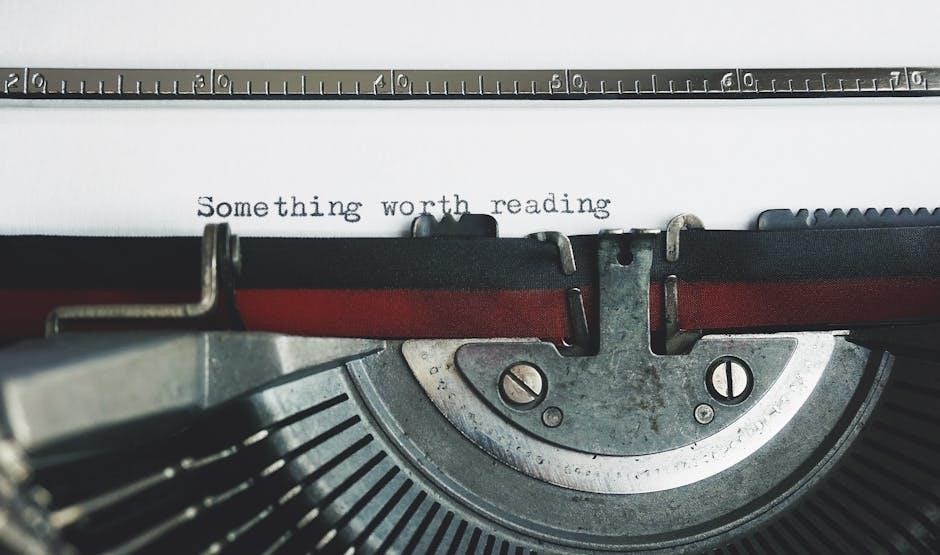
Controlling Loads and Managing Operations
This section explains how to manage compressor, fan, and evaporator operations efficiently․ It also covers setting and memorizing maximum and minimum temperatures for optimal performance․
5․1․ Compressor, Fan, and Evaporator Management
The XR60Cx controller efficiently manages the compressor, fan, and evaporator․ It ensures precise temperature regulation by adjusting compressor and fan speeds․ The controller’s microprocessor optimizes load balancing and defrost cycles․ Proper wiring and sensor connections are crucial for accurate operation․ Regular maintenance, such as cleaning the evaporator and checking fan performance, is essential for optimal functionality․ This ensures reliable operation in refrigeration systems․
5․2․ Max and Min Temperature Memorization
The XR60Cx controller features advanced temperature memorization, storing maximum and minimum temperature values․ This function ensures optimal performance by learning the system’s operating extremes․ The controller uses this data to adjust settings, protecting equipment and maintaining stability․ Real-time updates ensure accurate temperature tracking, crucial for systems requiring precise control․ This feature is essential for refrigeration units, where consistent temperature management is vital for operation and efficiency․
Advanced Features of the XR60Cx Controller
The XR60Cx offers advanced features like Hot Key functionality and ModBUS-RTU compatibility, enabling enhanced control and monitoring capabilities for refrigeration systems․ These features streamline operations and improve efficiency․
6․1․ Hot Key Functionality and ModBUS-RTU Compatibility
The Hot Key function enables quick access to advanced settings and operations, while ModBUS-RTU compatibility allows seamless integration with monitoring systems like XWEB․ This ensures efficient communication and control across connected devices, enhancing system monitoring and management capabilities․ These features make the XR60Cx versatile and adaptable for various applications, ensuring optimal performance and ease of use․
6․2․ Alarm Signals and Fault Handling
The XR60Cx controller features advanced alarm signals to alert users of system issues, such as sensor faults or operational errors․ The manual provides detailed troubleshooting guides to identify and resolve common problems efficiently․ If issues persist, the controller should be returned to Dixell for professional repair, ensuring optimal performance and longevity․ Regular maintenance and adherence to guidelines are crucial for fault prevention and smooth operation․

Troubleshooting and Maintenance
Identify common issues using the troubleshooting guide in the manual․ Regularly inspect sensors and wiring to prevent faults․ Ensure proper maintenance to uphold optimal performance and longevity of the controller․
7․1․ Common Issues and Solutions
Common issues with the XR60Cx include sensor malfunctions, incorrect parameter settings, and power supply problems․ For sensor faults, check connections and ensure proper calibration․ Incorrect settings can be resolved by reconfiguring parameters or resetting to default values․ Power issues may require checking voltage levels and ensuring compatibility․ Refer to the troubleshooting section for detailed solutions to restore functionality․ Regular maintenance helps prevent these issues․ Always follow the manual’s guidelines for repairs to avoid further complications․ If problems persist, contact Dixell support for assistance․
7․2․ Returning the Instrument to Dixell for Repair
If the XR60Cx requires repair, return it to Dixell or an authorized distributor․ Carefully package the instrument to prevent damage during shipping․ Include a detailed description of the issue and any relevant documentation․ Contact Dixell support to obtain a Return Merchandise Authorization (RMA) number before shipping․ Ensure all components, such as sensors and wiring, are included․ For the correct address and shipping instructions, refer to the contact information provided in the manual or on the Dixell website․ Proper packaging and documentation ensure efficient repair and minimize delays․
Technical Specifications and Electrical Requirements
The XR60Cx operates at 230VAC with a maximum compressor current of 8A and fan current of 10A․ Ensure compatibility with other Dixell devices for optimal performance․
8․1․ Voltage and Current Ratings
The Dixell XR60Cx operates at a rated voltage of 230VAC․ The compressor current is 8A, while the fan current is up to 10A․ Relay outputs are rated 8(3)A at 250VAC․ Ensure all electrical connections meet these specifications for safe and reliable operation․ Always adhere to the voltage and current ratings to avoid damage or malfunction․
8․2․ Compatibility with Other Dixell Devices
The Dixell XR60Cx is designed to integrate seamlessly with other Dixell devices and systems․ It is compatible with the XJ485-CX module, enabling ModBUS-RTU communication for advanced monitoring and control․ This controller also works with Dixell’s XWEB monitoring systems, ensuring a unified and efficient operation․ Its universal design allows easy replacement of existing refrigeration controls, making it a versatile solution for various applications;

Wiring and Sensor Connections
Ensure proper wiring by separating sensor, load, and power cables to minimize interference․ Maintain adequate distances to prevent signal degradation and ensure reliable operation of the controller․
9․1․ Best Practices for Sensor and Load Wiring
For optimal performance, ensure sensor and load wires are neatly routed and securely connected․ Use twisted pairs for sensor cables to reduce noise․ Keep power and control wires separate to prevent interference․ Avoid crossing wires and maintain consistent labeling for easy troubleshooting․ Ground all components as specified to ensure safety and reliable operation of the XR60Cx controller․
9․2․ Avoiding Interference and Ensuring Proper Distance
To minimize electromagnetic interference, keep sensor wires away from power lines and high-current paths․ Maintain a minimum distance of 10 cm between control and power wires․ Use shielded cables for sensitive connections․ Ensure all components are properly grounded and avoid overcrowding wiring harnesses․ Regularly inspect connections for wear or damage to maintain optimal performance and reliability of the XR60Cx controller․

Defrost and Fan Control Operations
Defrost and fan operations are critical for maintaining efficiency and preventing issues․ Manual defrost activation ensures proper system maintenance, while fan speed regulation optimizes temperature control, maintaining consistent conditions․
10․1․ Manual Defrost Activation and Benefits
The manual defrost function on the Dixell XR60Cx controller is activated by pressing and holding the DEF button for more than 2 seconds․ This feature is essential for maintaining system efficiency by preventing excessive ice buildup on the evaporator coil, which can impede airflow and reduce cooling performance․
Regular manual defrosting ensures optimal operation, prevents energy waste, and extends the lifespan of the system․ Once activated, the controller will temporarily halt cooling operations to allow defrosting․ After completion, the system automatically resumes normal operation, ensuring continuous and reliable performance․
10․2․ Fan Speed and Temperature Regulation
The Dixell XR60Cx controller allows precise regulation of fan speed to maintain target temperatures․ Manual or automatic fan control ensures optimal airflow and temperature stability, adapting to system demands for consistent performance․ This feature prevents overheating and ensures efficient cooling, maintaining desired conditions in refrigeration systems․
Use the UP button to adjust fan speed settings or view maximum stored temperatures․ The controller automatically regulates fan operation based on temperature deviations, ensuring energy efficiency and system reliability․ This functionality is crucial for maintaining optimal operating conditions in various refrigeration applications․
With the Dixell XR60Cx user manual, you now have the tools to optimize your controller’s performance․ For updates, visit www․dixell․com to access the latest resources and support materials․
Refer to the online portal for troubleshooting guides, firmware updates, and detailed technical specifications to ensure your XR60Cx operates at peak efficiency and reliability․
11․1․ Final Tips for Optimal Use of the XR60Cx
For optimal performance, regularly review and update your controller settings to match operational needs․ Ensure proper sensor connections and avoid wire interference․ Use the DEF button for manual defrost when required, and leverage the UP button for parameter adjustments․ Refer to the manual for troubleshooting common issues and maintain the controller according to the guidelines provided․ This will ensure long-term reliability and efficiency in your refrigeration system․
- Always follow safety precautions during installation and operation․
- Consult the manual for specific technical specifications and compatibility․
- Visit www․dixell;com for updates and additional resources․
11․2․ Accessing Updates and Manuals Online
To stay updated, visit the official Dixell website at www․dixell․com for the latest manuals, software updates, and technical documentation․ Manuals are available in PDF format for easy access and reference․ Ensure to download the correct version for your XR60Cx model to stay informed about new features and troubleshooting guides․ Regularly check for updates to optimize your controller’s performance and functionality․
- Download the latest manuals and updates directly from the Dixell website․
- Refer to the PDF guides for detailed instructions and technical specifications․
- Stay informed about new features and improvements for your XR60Cx controller․